How To Write Drill: Pyware and Drill Design Basics

LEARN TO WRITE DRILL!
This online course gives you the information you need to get started!
LEARN THE BASICS OF PYWARE!
In just two hours you learn the basics to get you off the ground and creating great drill fast!
EVERYTHING YOU NEED TO GET STARTED!
These materials include drill files for practice, assignments and video explanations, plus sample contract, production planner, and production inventory!
How To Write Drill: Pyware and Drill Design Basics from Drill Design Solutions
About The Designer
 My name is Joe Huls, and I am a former band director, now full time visual designer living in the UK. I have been writing and arranging since 2003 and have had the opportunity to write for bands at almost every level. From locally competitive bands all the way up to Big Ten Universities, and color guards and indoor drumlines of all levels from the local circuits all the way up to WGI finalist color guards.
My name is Joe Huls, and I am a former band director, now full time visual designer living in the UK. I have been writing and arranging since 2003 and have had the opportunity to write for bands at almost every level. From locally competitive bands all the way up to Big Ten Universities, and color guards and indoor drumlines of all levels from the local circuits all the way up to WGI finalist color guards.
I would love to help you plan and execute your next production, whether it be pre-arranged or custom. Or maybe you would like help with Pyware, take a look at my tutorial series or free workflow PDF, or submit a drill file below that is giving you trouble.
Please feel free to email me if you would like to work together on any type of marching arts project. If you have any issues with the tutorial or are in need of a custom drill or musical arrangement you can contact me at drilldesignsolutions@gmail.com
Tune in to my YouTube Channel for shorter free videos and Pyware help tips.
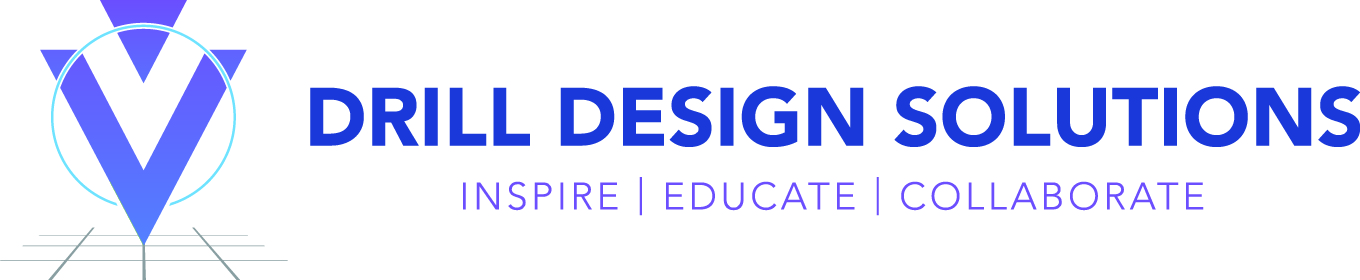
GET STARTED TODAY
Get access to all of these resources for only $39.95.
CURRICULUM OVERVIEW
- Chapter 1: Setting Up Your Pyware Program and a New File
- Chapter 2: Creating Forms
- Chapter 3: Basic Transitions
- Chapter 4: Symbols, Labels and Production Sheet
- Chapter 5: Props, Floor Covers and Real Fabrics
- Chapter 6: Exporting Your Completed File
- Chapter 7: How to Write Drill – Pre-Planning and Count Sheets
- Chapter 8: How to Write Drill – Visual Planning and File Setup
- Chapter 9: How to Write Drill – Writing Part 1
- Chapter 10: How to Write Drill – Writing Part 2
